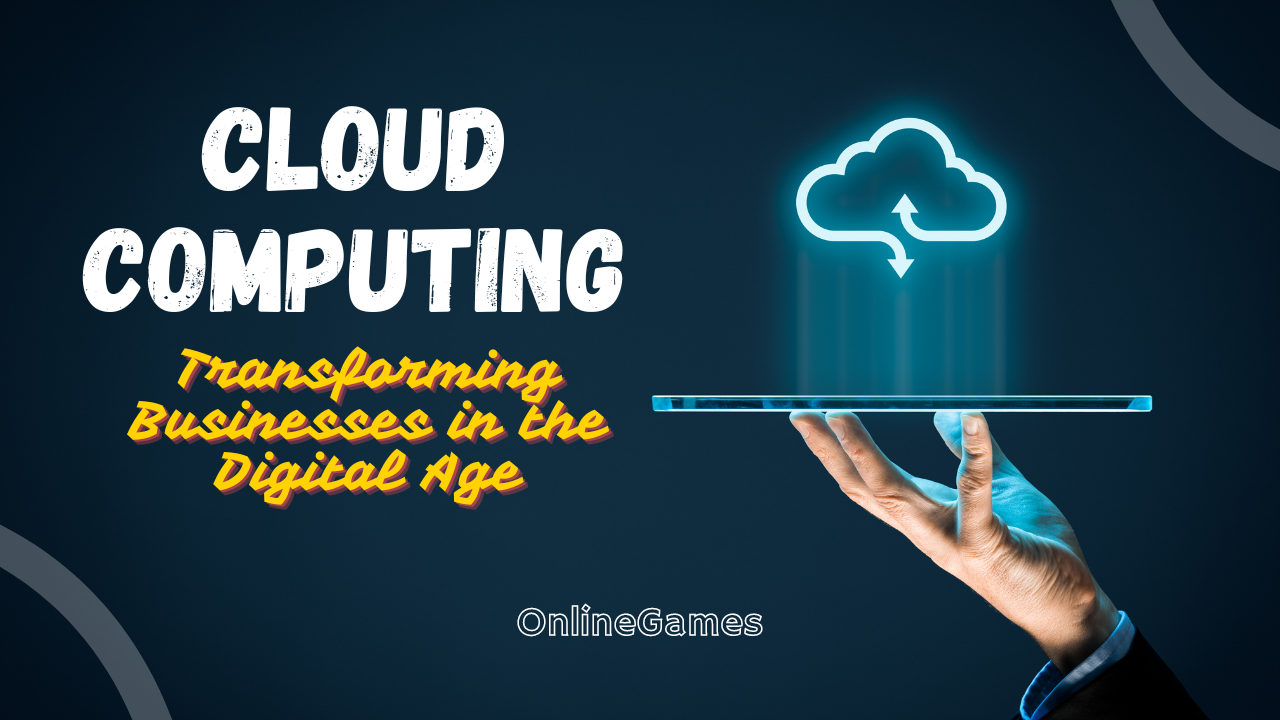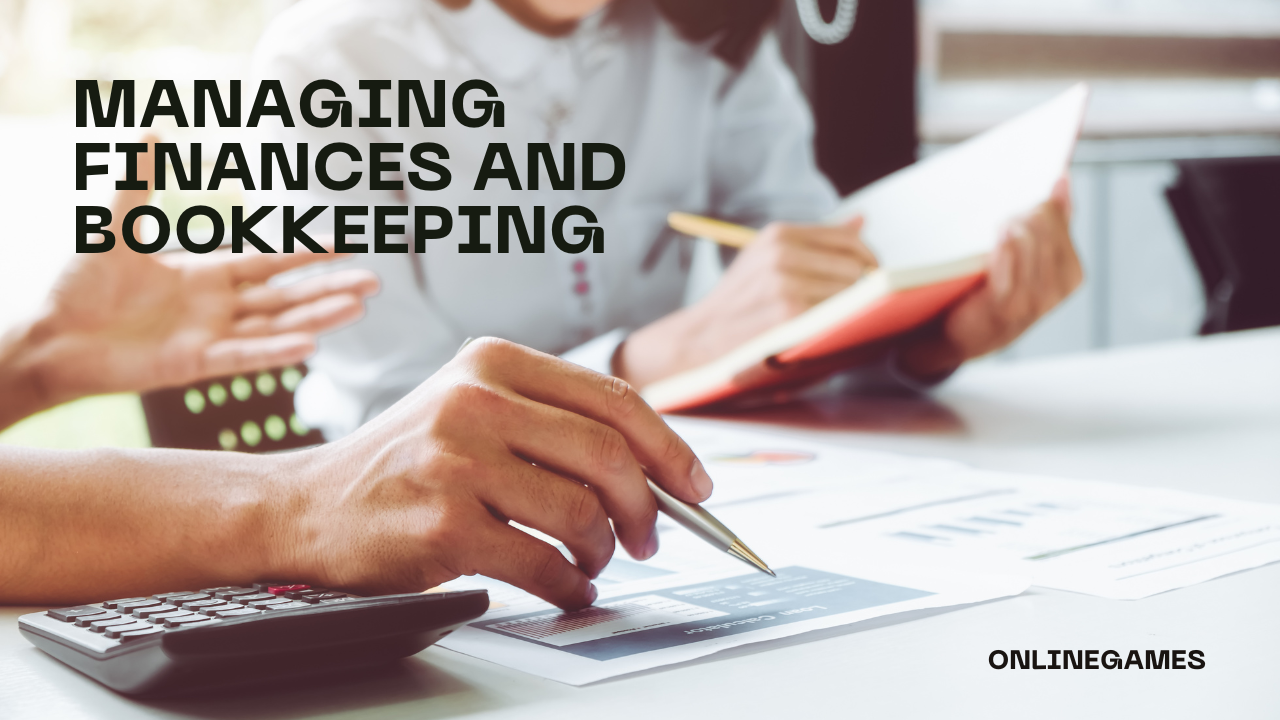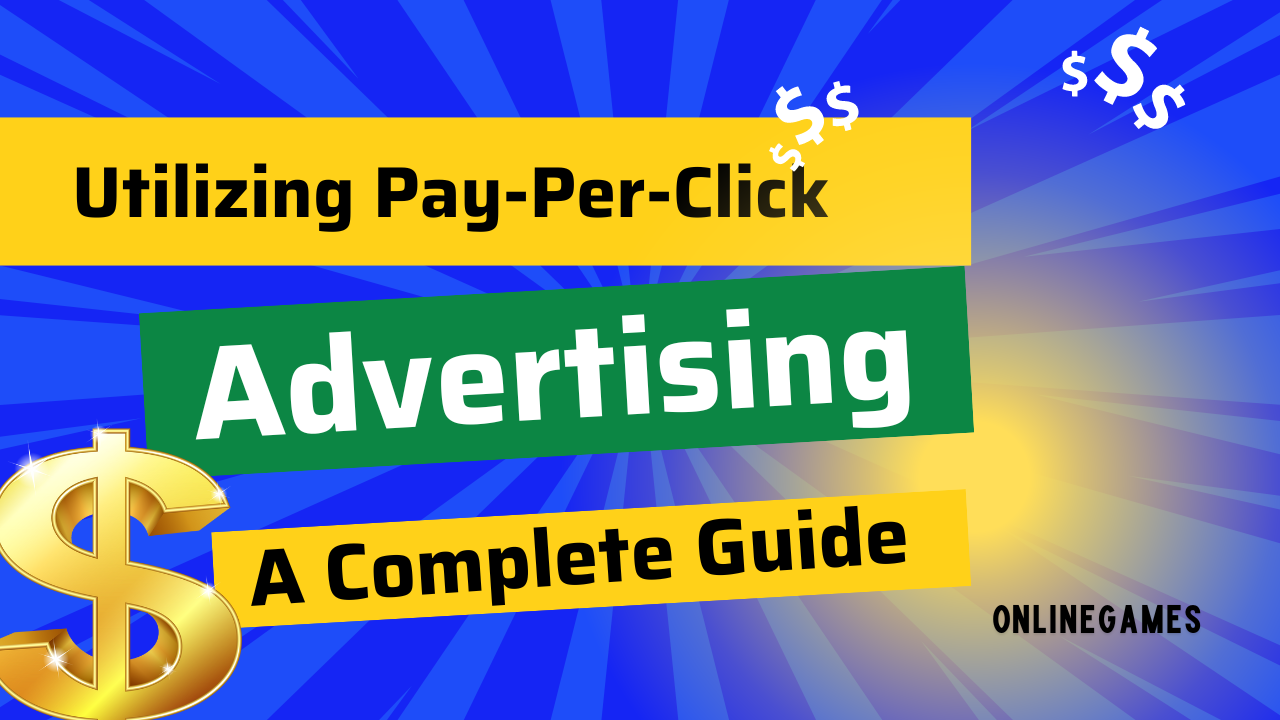In the digital age, understanding your website’s performance is crucial for driving growth and achieving business objectives. Google Analytics is a powerful tool that provides valuable insights into user behaviour, traffic sources, and conversion rates, enabling businesses to make data-driven decisions. This guide will explore how to effectively use Google Analytics to track and measure success.
Introduction to Google Analytics
Google Analytics is a free web analytics service offered by Google that tracks and reports website traffic. It provides a comprehensive view of how visitors interact with your website, allowing you to understand their behaviour, preferences, and patterns. This information is essential for optimizing your website and enhancing user experience.
Key Features of Google Analytics
- Real-Time Data: View real-time data on the number of visitors currently on your site, their location, and what they are doing.
- Audience Insights: Gain insights into your audience demographics, interests, and behaviour.
- Acquisition Channels: Identify the sources driving traffic to your website, such as organic search, social media, or paid advertising.
- Behaviour Flow: Analyze the paths visitors take through your site to identify popular pages and potential drop-off points.
- Conversion Tracking: Track specific actions like purchases or sign-ups to measure the effectiveness of your marketing efforts.
Setting Up Google Analytics
Step 1: Create a Google Analytics Account
To get started, you need to create a Google Analytics account. Go to the Google Analytics website, sign in with your Google account, and follow the prompts to set up your account. You’ll need to provide details such as your website name, URL, and industry category.
Step 2: Install the Tracking Code
Once your account is set up, Google Analytics will provide you with a tracking code. This code needs to be added to every page of your website that you want to track. For most websites, this can be done by adding the code to the header section of your HTML.
Step 3: Configure Goals
Goals in Google Analytics allow you to measure how well your site meets your target objectives. Examples of goals include making a purchase, completing a form, or spending a certain amount of time on your site. To set up goals, go to the Admin section of Google Analytics, select Goals, and click on New Goal.
Step 4: Link Google Analytics with Other Tools
For more comprehensive tracking, link your Google Analytics account with other Google tools like Google Ads, Google Search Console, and Google Tag Manager. This integration provides a more holistic view of your website’s performance and marketing effectiveness.
Understanding Google Analytics Reports
Google Analytics provides a wealth of reports that help you understand different aspects of your website’s performance. Here’s a breakdown of the most important reports:
Audience Report
The Audience Report provides detailed information about your visitors. Key metrics include:
- Demographics: Age and gender of your audience.
- Interests: Interests of your visitors based on their online behaviour.
- Geography: Location data, including country, city, and language.
- Behaviour: New vs. returning visitors, engagement, and frequency of visits.
- Technology: Devices, browsers, and operating systems used by your audience.
Acquisition Report
The Acquisition Report shows how visitors arrive at your website. It breaks down traffic sources into categories such as:
- Organic Search: Visitors who find your site through search engines.
- Direct: Visitors who type your URL directly into their browser.
- Referral: Traffic from links on other websites.
- Social: Traffic from social media platforms.
- Paid Search: Visitors from paid advertising campaigns.
Behavior Report
The Behavior Report provides insights into how visitors interact with your website. Key metrics include:
- Page Views: The number of times a page is viewed.
- Bounce Rate: The percentage of visitors who leave your site after viewing only one page.
- Exit Rate: The percentage of visitors who leave your site from a specific page.
- Site Speed: Information on how quickly your pages load.
Conversion Report
The Conversion Report tracks how well your website fulfils your business goals. Key metrics include:
- Goal Completions: The number of times visitors complete a specific goal.
- Goal Conversion Rate: The percentage of visitors who complete a goal.
- Revenue: The total revenue generated from your website.
- E-commerce: Detailed insights into product performance, sales, and transaction data for e-commerce sites.
Advanced Google Analytics Techniques
To maximize the value of Google Analytics, consider implementing advanced techniques that provide deeper insights and more actionable data.
Segmentation
Segmentation allows you to break down your data into specific subsets, such as new vs. returning visitors or mobile vs. desktop users. This helps you analyze the behaviour of different groups and tailor your strategies accordingly.
Custom Dashboards
Create custom dashboards to view your most important metrics at a glance. Dashboards can be tailored to show key performance indicators (KPIs) relevant to your business, such as traffic trends, conversion rates, and user engagement.
Event Tracking
Event Tracking allows you to track specific actions on your website, such as button clicks, video plays, or file downloads. Set up events in Google Analytics by adding tracking code to the elements you want to monitor.
Enhanced E-commerce
For e-commerce websites, Enhanced E-commerce provides detailed insights into the shopping behaviour of your customers. This includes product views, cart additions, and checkout steps, helping you identify potential barriers to conversion.
Attribution Modeling
Attribution Modeling helps you understand how different marketing channels contribute to your conversions. Use Google Analytics attribution models to analyze the customer journey and allocate credit to various touchpoints, such as social media, email, or search ads.
Best Practices for Using Google Analytics
To make the most of Google Analytics, follow these best practices:
Regularly Review and Update Goals
Review your goals periodically to ensure they align with your current business objectives. Update or add new goals as needed to track new initiatives or changes in your business strategy.
Monitor Key Metrics Consistently
Set up regular reports to monitor key metrics such as traffic, engagement, and conversions. Consistent monitoring helps you identify trends, measure the impact of changes, and make informed decisions.
Use Annotations
Use annotations in Google Analytics to add notes on specific dates. This can help you remember important events, such as marketing campaigns or website updates, and understand their impact on your metrics.
Leverage Data for Decision Making
Use the insights gained from Google Analytics to inform your business decisions. Whether it’s optimizing your website design, refining your marketing strategy, or improving user experience, data-driven decisions can lead to better outcomes.
Stay Up-to-Date with Google Analytics Updates
Google Analytics frequently updates its features and tools. Stay informed about the latest updates and enhancements to take full advantage of the platform’s capabilities.
Using Google Analytics to track success is essential for any business aiming to optimize its online presence and achieve its objectives. By understanding and leveraging the power of Google Analytics, you can gain valuable insights into your audience, traffic sources, and conversion performance, enabling you to make informed decisions and drive growth. Regular monitoring, advanced techniques, and adherence to best practices will ensure you get the most out of this powerful tool.