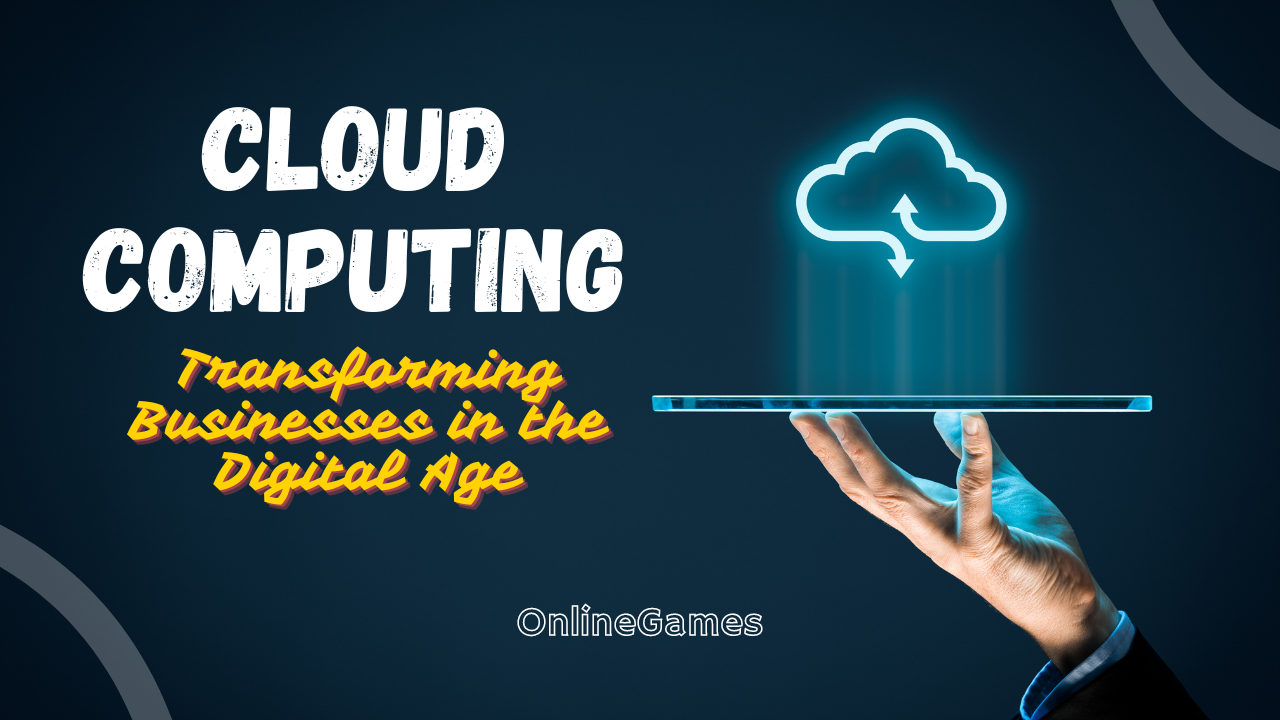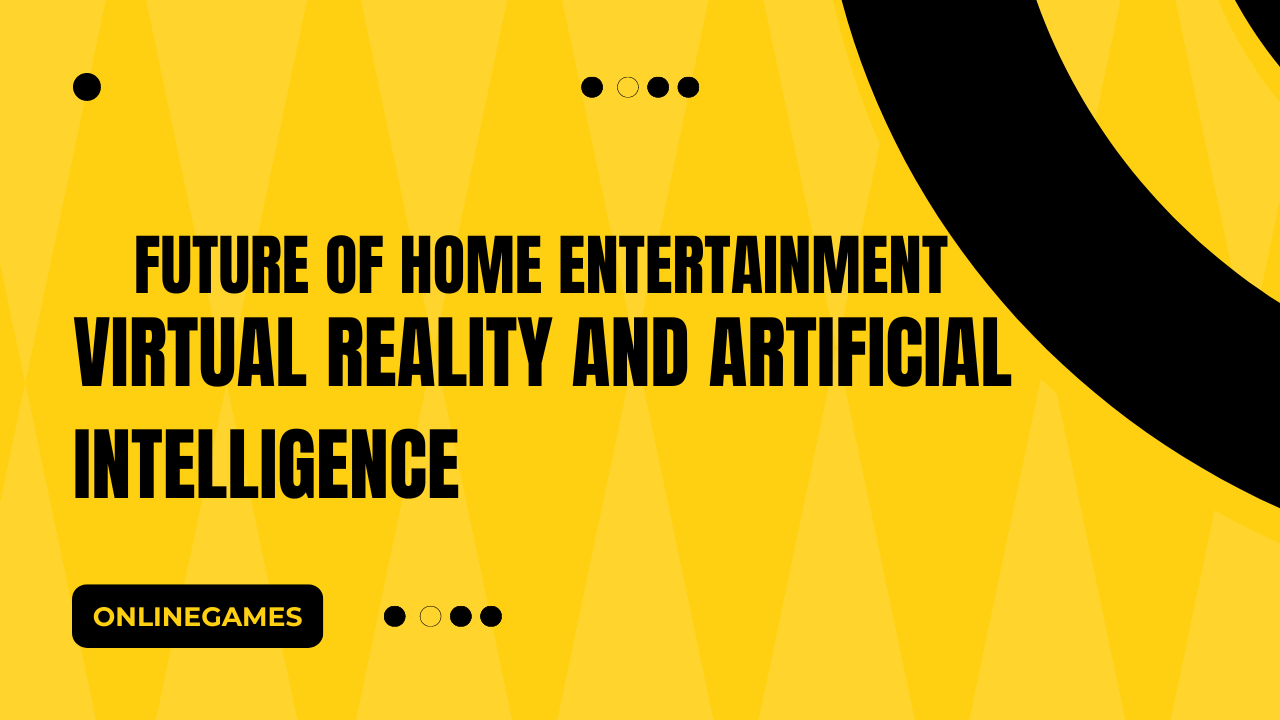Creating a home theatre system is a fantastic way to bring the cinema experience into your home. Whether you’re a movie enthusiast, a sports fan, or a gaming aficionado, a well-designed home theatre setup can elevate your entertainment experience to new heights. This comprehensive guide will provide you with essential tips and tricks for setting up your home theatre system to ensure you achieve the best possible performance and enjoyment.
Planning Your Home Theater Setup
Choosing the Right Room
Selecting the right room for your home theatre is the first crucial step. Consider a space that is large enough to accommodate your equipment and seating, and ideally, it should be isolated from other living areas to minimize noise disturbance.
- Room Size and Shape: A rectangular room with minimal windows and doors is ideal as it helps in sound optimization and light control.
- Ambient Light: Choose a room that can be easily darkened, as too much light can wash out the image on your screen.
- Noise Isolation: Consider soundproofing options to keep external noises out and to contain the sound within the room.
Determining Your Budget
Establish a realistic budget for your home theatre setup. This will guide your choices regarding equipment and accessories. Remember to account for not just the major components like the TV or projector and speakers, but also for smaller items like cables, mounts, and seating.
- Essential Components: Allocate the majority of your budget to core components such as the display, audio system, and media sources.
- Accessories: Budget for necessary accessories, including surge protectors, remote controls, and wall mounts.
Selecting the Right Equipment
Choosing Your Display
The display is the centrepiece of any home theatre system. The choice between a TV or a projector depends on your preferences and room characteristics.
- Television: For smaller rooms or where space is limited, a large-screen TV is ideal. Look for models with 4K or even 8K resolution and support for HDR (High Dynamic Range) for the best picture quality.
- Projector: For a more authentic cinema experience, especially in larger rooms, consider a projector. Opt for a 4K projector with a high lumens rating for bright, clear images, even in less-than-ideal lighting conditions.
Selecting Your Audio System
Sound is as important as the picture in creating an immersive home theatre experience. Choose an audio system that complements your display.
- Soundbar: A soundbar is a compact and simple solution that delivers significant audio improvement over built-in TV speakers.
- Surround Sound System: For a truly immersive experience, invest in a 5.1 or 7.1 surround sound system. This setup includes multiple speakers and a subwoofer placed around the room to create a 3D audio effect.
- Speaker Placement: Proper speaker placement is crucial. Position your front left and right speakers at ear level, with the centre speaker directly above or below the screen. Surround speakers should be placed at the sides or rear of the seating area.
Media Sources and Playback Devices
Your choice of media sources and playback devices will determine the variety and quality of content you can enjoy.
- Streaming Devices: Devices like Apple TV, Roku, and Amazon Fire TV provide access to streaming services such as Netflix, Hulu, and Disney+.
- Blu-ray Player: For the best video and audio quality, especially for 4K content, a Blu-ray player is essential.
- Gaming Consoles: If you’re a gamer, consider consoles like the PlayStation 5 or Xbox Series X, which offer gaming and media playback capabilities.
Cabling and Connectivity
Selecting the right cables and ensuring proper connectivity is vital for a seamless home theatre setup.
- HDMI Cables: Use high-speed HDMI cables to connect your devices to the display and audio system. Ensure the cables support the resolution and features of your equipment, such as 4K and HDR.
- Power Management: Use a surge protector to safeguard your equipment from power surges. Consider a power management system that provides clean power and battery backup.
Setting Up Your Home Theater System
Mounting and Positioning Your Display
Positioning your display correctly is crucial for an optimal viewing experience.
- TV Mounting: Mount your TV at eye level when seated to reduce neck strain. Ensure the mount is secure and can support the weight of your TV.
- Projector Setup: For projectors, position the device so that it projects the image directly onto the screen. Use a projector mount or place it on a stable surface at the correct distance for your screen size.
Configuring Your Audio System
Setting up your audio system involves careful placement and configuration of speakers to achieve the best sound quality.
- Speaker Placement: Position your speakers according to the manufacturer’s recommendations. Typically, front speakers are placed on either side of the screen, while surround speakers are placed behind or to the sides of the seating area.
- Subwoofer Placement: Place the subwoofer in a corner of the room or near the front speakers for optimal bass response. Experiment with placement to find the best sound.
Connecting Your Devices
Connect your devices to the display and audio system, ensuring you use the correct cables and ports.
- HDMI Connections: Use HDMI cables for the best audio and video quality. Connect your media sources, such as streaming devices and Blu-ray players, to your receiver or TV.
- Audio Connections: Connect your audio system to the display using optical, HDMI ARC, or analogue cables, depending on the compatibility of your devices.
Calibrating Your System
Calibrating your display and audio system ensures the best picture and sound quality.
- Video Calibration: Use your display’s settings or a calibration disc to adjust brightness, contrast, colour, and sharpness. Consider professional calibration for the most accurate results.
- Audio Calibration: Use a sound level meter or your receiver’s auto-calibration feature to balance speaker levels and optimize sound quality.
Enhancing Your Home Theater Experience
Seating and Layout
Comfortable seating and a well-designed layout enhance your viewing experience.
- Seating Arrangement: Arrange your seating so that all seats have a clear view of the screen. Use recliners or home theatre chairs for maximum comfort.
- Viewing Distance: Position your seats at an optimal distance from the screen, typically 1.5 to 2.5 times the screen diagonal for TVs, and adjust based on screen size for projectors.
Lighting Control
Controlling ambient light enhances picture quality and immersion.
- Dim Lighting: Use dimmable lights to create a cinema-like atmosphere. Avoid placing lights directly in the viewing area to reduce glare.
- Blackout Curtains: Install blackout curtains to block external light and create a dark environment for optimal viewing.
Soundproofing and Acoustics
Improving room acoustics and reducing external noise enhances your audio experience.
- Soundproofing: Use acoustic panels, carpeting, and heavy curtains to reduce noise and echo. Consider adding soundproofing materials to walls and ceilings.
- Acoustic Treatment: Place acoustic panels strategically to absorb sound reflections and improve clarity. Use bass traps in corners to control low-frequency sound.
Remote Control and Automation
Simplifying control of your home theatre system enhances convenience and usability.
- Universal Remote: Use a universal remote to control all your devices from a single interface. Look for models with customizable buttons and programming options.
- Home Automation: Integrate your home theatre with a home automation system to control lights, climate, and media playback with voice commands or a smartphone app.
Maintaining Your Home Theater System
Regular Maintenance
Regular maintenance ensures that your home theatre system continues to perform at its best.
- Clean Your Equipment: Dust and clean your equipment regularly to prevent overheating and maintain performance. Use a microfiber cloth and avoid harsh chemicals.
- Check Connections: Periodically check cables and connections for wear and tear. Replace any damaged cables to avoid signal degradation.
Software Updates
Keep your devices up to date with the latest firmware and software updates.
- Update Firmware: Regularly update the firmware of your display, audio system, and media sources to ensure compatibility and access to new features.
- Software Updates: Check for software updates for your streaming devices and gaming consoles to enhance functionality and performance.
Troubleshooting Common Issues
Learn to troubleshoot common issues to quickly resolve problems.
- No Signal: Check all connections and ensure your devices are powered on. Verify that the correct input source is selected on your display.
- Sound Issues: Ensure all audio cables are connected properly and that your audio system is set to the correct mode. Adjust speaker settings if necessary.
Setting up your home theatre system can be a rewarding experience, offering endless hours of entertainment and enjoyment. By following these tips and tricks, you can create a home theatre thatheatreers stunning visuals, immersive sound, and a comfortable viewing environment. Whether you’re watching movies, playing games, or streaming your favourite shows, a well-designed home theatre system will enhance your experience and bring your entertainment to life.