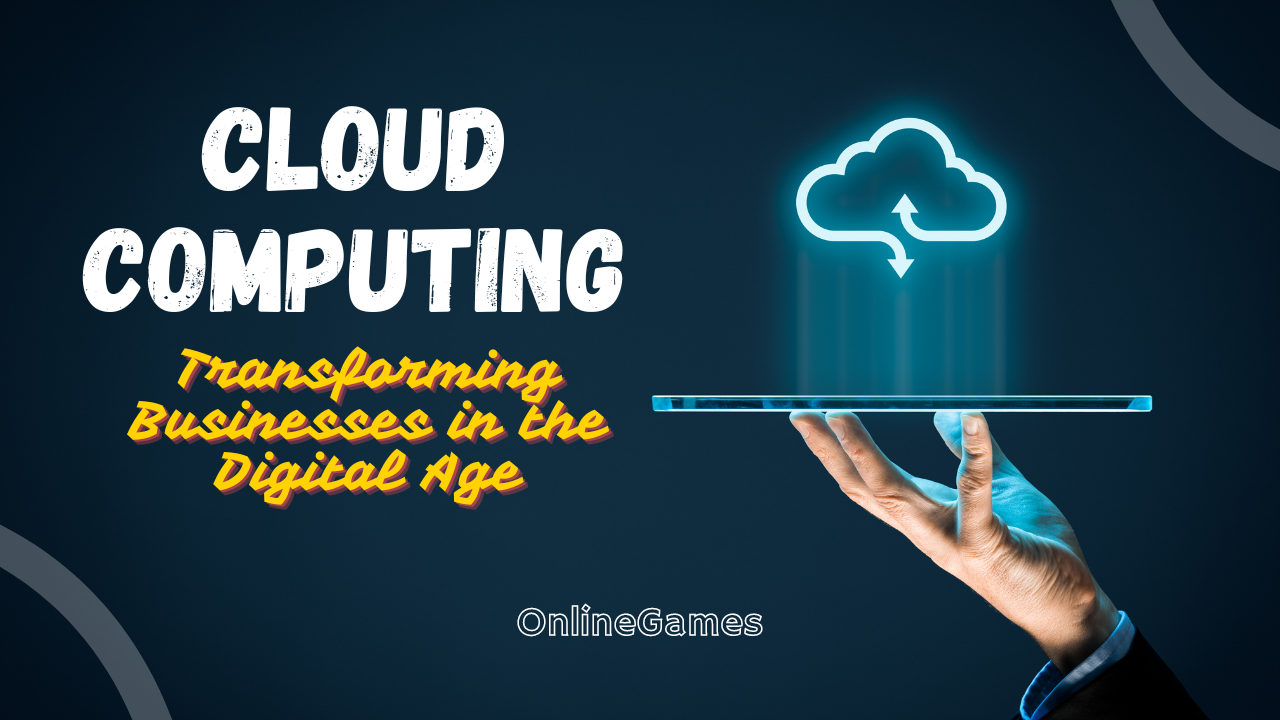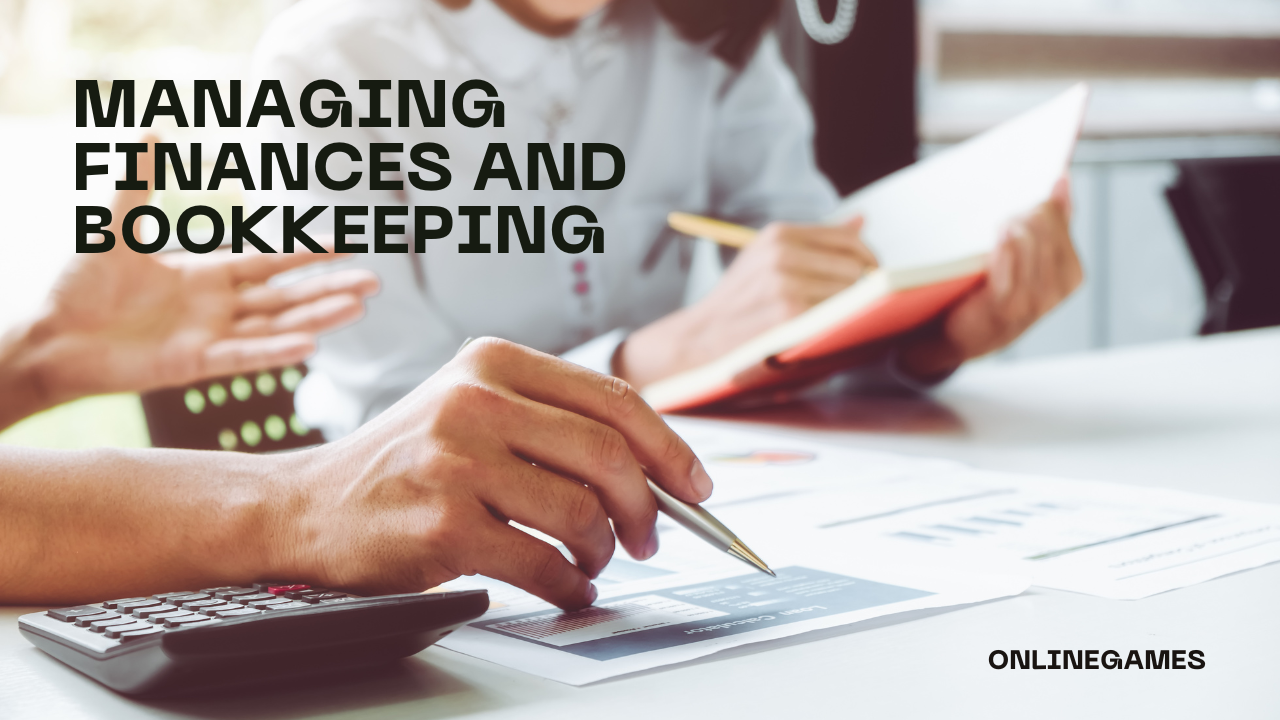In the digital age, offering convenient and secure online payment methods is crucial for the success of any e-commerce business. Consumers expect seamless, diverse, and secure payment options, and providing these can significantly enhance your business’s credibility and conversion rates. This comprehensive guide will walk you through the process of setting up online payment methods, ensuring you cater to a broad audience while maintaining high-security standards.
Understanding Online Payment Methods
Online payment methods refer to various mechanisms that allow customers to make purchases via the Internet. These methods can include credit and debit cards, digital wallets, bank transfers, and alternative payment systems like cryptocurrency. Each method has its advantages and requirements, and understanding these is the first step in setting up an effective online payment system.
Types of Online Payment Methods
1. Credit and Debit Cards
Credit and debit cards are the most common and widely accepted online payment methods. They offer convenience and security, making them a favourite among consumers.
Advantages:
- Wide Acceptance: Most customers have access to a credit or debit card.
- Security Features: Enhanced security through measures like CVV verification and fraud detection.
- Fast Transactions: Immediate processing and confirmation of payments.
Setup Requirements:
- Payment Gateway: A service that authorizes credit card transactions. Examples include Stripe and PayPal.
- Merchant Account: A type of bank account that allows your business to accept card payments.
2. Digital Wallets
Digital wallets, such as PayPal, Apple Pay, and Google Pay, store payment information securely and allow for quick, one-click purchases.
Advantages:
- Ease of Use: Simplifies the payment process with stored payment details.
- Enhanced Security: Uses encryption and tokenization to protect user data.
- Mobile Compatibility: Convenient for mobile shoppers.
Setup Requirements:
- Integration with Wallets: Connect your website or app to digital wallet services.
- Compliance with Wallet Providers: Ensure compliance with the terms and conditions of wallet providers.
3. Bank Transfers
Bank transfers involve customers transferring funds directly from their bank accounts to the business’s account. Methods include traditional bank transfers and newer systems like ACH (Automated Clearing House) payments.
Advantages:
- Lower Fees: Often have lower transaction fees compared to card payments.
- Security: Secure transfer directly between banks.
- Suitable for Large Transactions: Ideal for high-value purchases.
Setup Requirements:
- Bank Account Details: Provide customers with your business bank account details for transfers.
- Integration with Payment Systems: Use services that facilitate electronic transfers, such as Plaid or Stripe.
4. Buy Now, Pay Later (BNPL)
BNPL services, like Klarna and Afterpay, allow customers to make purchases and pay for them in instalments over time.
Advantages:
- Increased Affordability: Makes high-value purchases more accessible to customers.
- Immediate Sales: Boosts sales by providing flexible payment options.
- Low Credit Risk: Payments are made to the merchant upfront by the BNPL provider.
Setup Requirements:
- Partnership with BNPL Providers: Integrate with BNPL services that offer this payment option.
- Compliance: Ensure you meet the terms and requirements of BNPL services.
5. Cryptocurrency Payments
Cryptocurrency payments involve accepting digital currencies like Bitcoin, Ethereum, or stablecoins for transactions.
Advantages:
- Global Reach: Attracts customers from around the world without currency exchange issues.
- Lower Fees: Typically, lower transaction fees compared to traditional payment methods.
- Security: High security with blockchain technology.
Setup Requirements:
- Cryptocurrency Wallet: Set up a digital wallet to receive and store cryptocurrencies.
- Payment Gateway: Use gateways like BitPay or CoinGate to facilitate cryptocurrency transactions.
Steps to Set Up Online Payment Methods
1. Choose the Right Payment Methods
Select payment methods that best suit your business model and customer preferences. Consider factors like transaction fees, ease of use, and security features. It’s essential to offer a mix of payment options to cater to a diverse customer base.
2. Set Up a Merchant Account
A merchant account is necessary to process credit card payments. You can get one through a bank or a payment service provider. Ensure the merchant account you choose is compatible with your e-commerce platform.
Steps:
- Apply for a Merchant Account: Contact a bank or payment processor to apply.
- Provide Business Details: Submit required documents like your business license and financial statements.
- Review Terms: Understand the fees, terms, and conditions of the merchant account.
3. Select and Integrate a Payment Gateway
A payment gateway facilitates the transfer of payment information between your website and the payment processor. Popular gateways include Stripe, PayPal, and Authorize.net.
Steps:
- Choose a Payment Gateway: Select one that supports your desired payment methods and is compatible with your website.
- Create an Account: Sign up for an account with the payment gateway.
- Integrate with Your Website: Use the gateway’s API or plugins to connect it with your e-commerce platform.
4. Ensure Security and Compliance
Security is paramount in online payments. Implement measures to protect your customers’ payment information and comply with regulations like the Payment Card Industry Data Security Standard (PCI DSS).
Steps:
- Install SSL Certificates: Use Secure Socket Layer (SSL) certificates to encrypt data transmitted on your site.
- Implement Fraud Prevention Tools: Use tools like AVS (Address Verification System) and CVV verification.
- Stay PCI Compliant: Follow the guidelines of PCI DSS to secure credit card transactions.
5. Test the Payment Process
Before going live, thoroughly test the payment process to ensure it works seamlessly. Perform test transactions to check for errors or issues in the payment flow.
Steps:
- Test All Payment Methods: Conduct test transactions for each payment method to ensure they work correctly.
- Check User Experience: Ensure the checkout process is user-friendly and intuitive.
- Review Security Measures: Confirm that security measures like encryption and fraud detection are functioning properly.
6. Launch and Monitor
Once everything is set up and tested, you can launch the payment methods on your website. Continuously monitor the payment processes to ensure they are running smoothly and securely.
Steps:
- Monitor Transactions: Regularly check for successful transactions and any issues.
- Gather Customer Feedback: Solicit feedback from customers to improve the payment experience.
- Stay Updated: Keep up with the latest trends and updates in online payment technologies.
Setting up online payment methods is a critical step in establishing a successful e-commerce business. By offering a variety of payment options and ensuring robust security, you can enhance customer satisfaction and drive more sales. Carefully selecting and integrating payment methods, ensuring compliance with security standards, and continuously monitoring and improving the payment process will set your business up for success in the competitive digital marketplace.