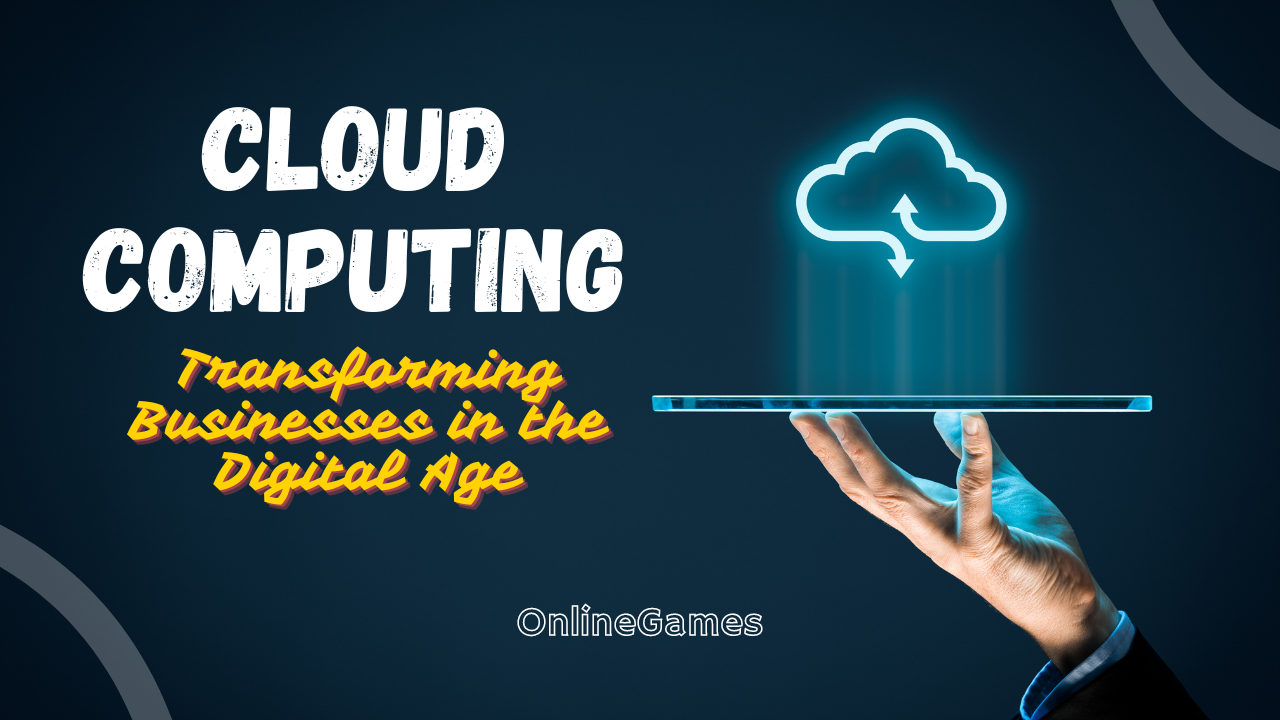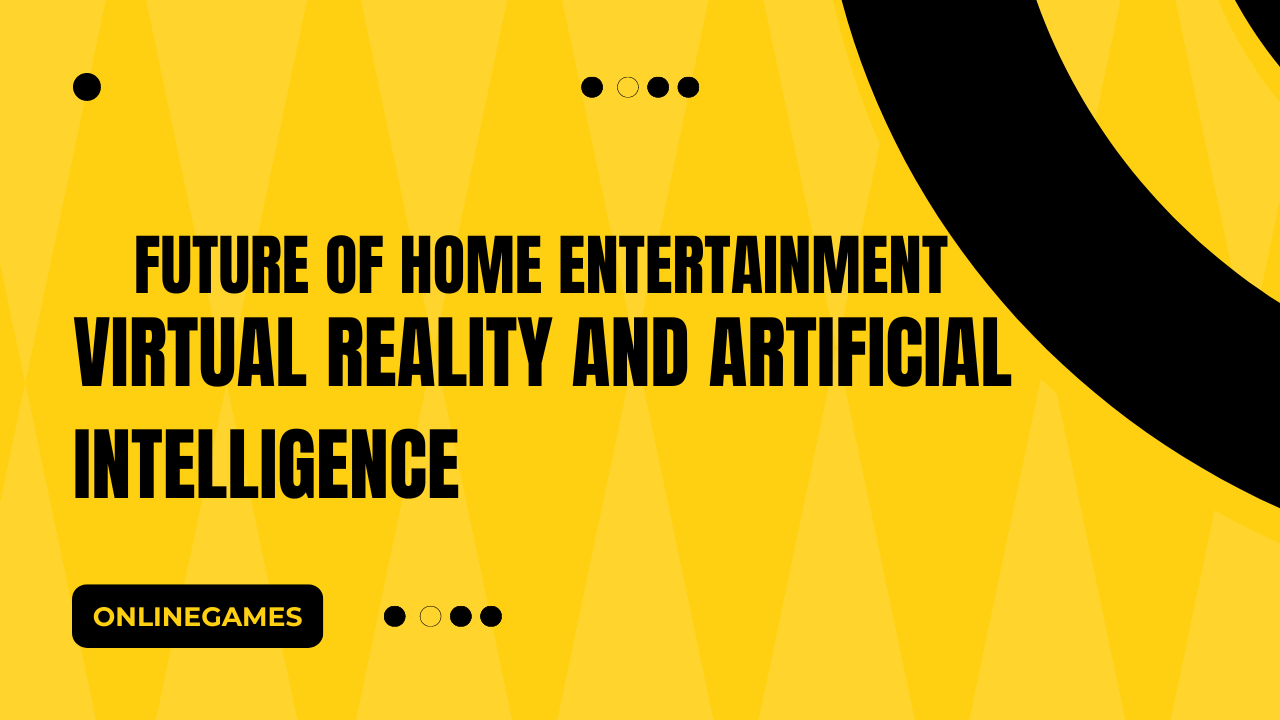In today’s fast-paced world, mobile devices have become indispensable tools for enhancing productivity, both personally and professionally. Whether you’re using a smartphone or tablet, optimizing your device can significantly streamline your workflow and improve efficiency. This guide explores various tips and techniques to maximize the productivity potential of your mobile device.
Organizing Your Apps and Home Screen
App Layout and Accessibility
- Group Similar Apps: Organize apps into folders based on categories such as productivity, communication, entertainment, and utilities to reduce clutter and improve accessibility.
- Prioritize Essential Apps: Place frequently used apps on the home screen or in easily accessible locations to minimize search time and maximize efficiency.
Widgets and Shortcuts
- Use Widgets: Take advantage of widgets for quick access to relevant information or functions without opening apps, such as weather updates, calendar events, and to-do lists.
- Create Shortcuts: Set up shortcuts for specific tasks or actions, such as composing a new email, creating a reminder, or initiating a voice command, to streamline repetitive actions.
Leveraging Productivity Apps and Tools
Task Management
- To-Do Lists: Utilize task management apps like Todoist, Microsoft To-Do, or Google Tasks to organize tasks, set priorities, and track progress efficiently.
- Calendar Integration: Sync your calendar with productivity apps to manage appointments, meetings, and deadlines effectively.
Note-taking and Document Management
- Note-Taking Apps: Use apps like Evernote, OneNote, or Google Keep for capturing ideas, taking meeting notes, and storing important information across devices.
- Cloud Storage: Store documents in cloud storage services such as Google Drive, Dropbox, or iCloud for seamless access and collaboration.
Enhancing Communication and Collaboration
Email Management
- Email Organization: Implement email filters, labels, and folders to prioritize important messages and reduce inbox clutter.
- Use Email Productivity Tools: Integrate email productivity tools like Boomerang or Spark for scheduling emails, setting reminders, and managing follow-ups effectively.
Collaboration Tools
- Video Conferencing: Use apps like Zoom, Microsoft Teams, or Google Meet for virtual meetings and collaboration with colleagues or clients.
- File Sharing: Share documents, presentations, and files securely using collaboration platforms like Slack, Microsoft OneDrive, or Google Workspace.
Security and Privacy Measures
- Device Security: Install security updates promptly, use biometric authentication (e.g., fingerprint or facial recognition), and enable device encryption to protect sensitive data.
- App Permissions: Review and manage app permissions regularly to control access to personal information and enhance privacy.
Optimizing Battery Life and Performance
Battery Management
- Power Saving Mode: Activate power-saving modes to extend battery life during periods of extended use or low battery conditions.
- Monitor Battery Usage: Identify and manage apps that consume excessive battery power through your device’s battery settings.
Performance Optimization
- Clear Cache and Storage: Regularly clear app caches and unnecessary files to free up storage space and improve device performance.
- Update Software: Keep your device’s operating system and apps up to date to benefit from performance improvements and security patches.
By implementing these tips and techniques, you can transform your mobile device into a powerful tool for enhancing productivity and efficiency in your daily tasks. Whether you’re managing projects, communicating with colleagues, or organizing your schedule, optimizing your device ensures that you make the most out of its capabilities.