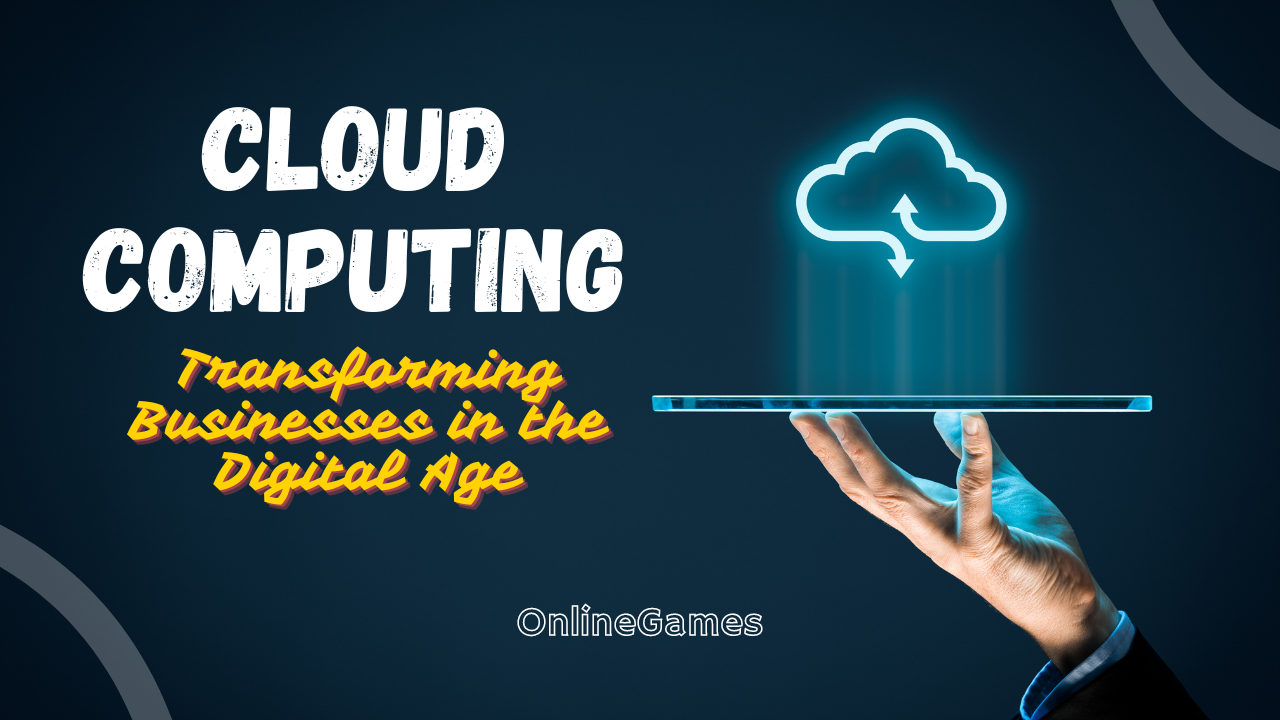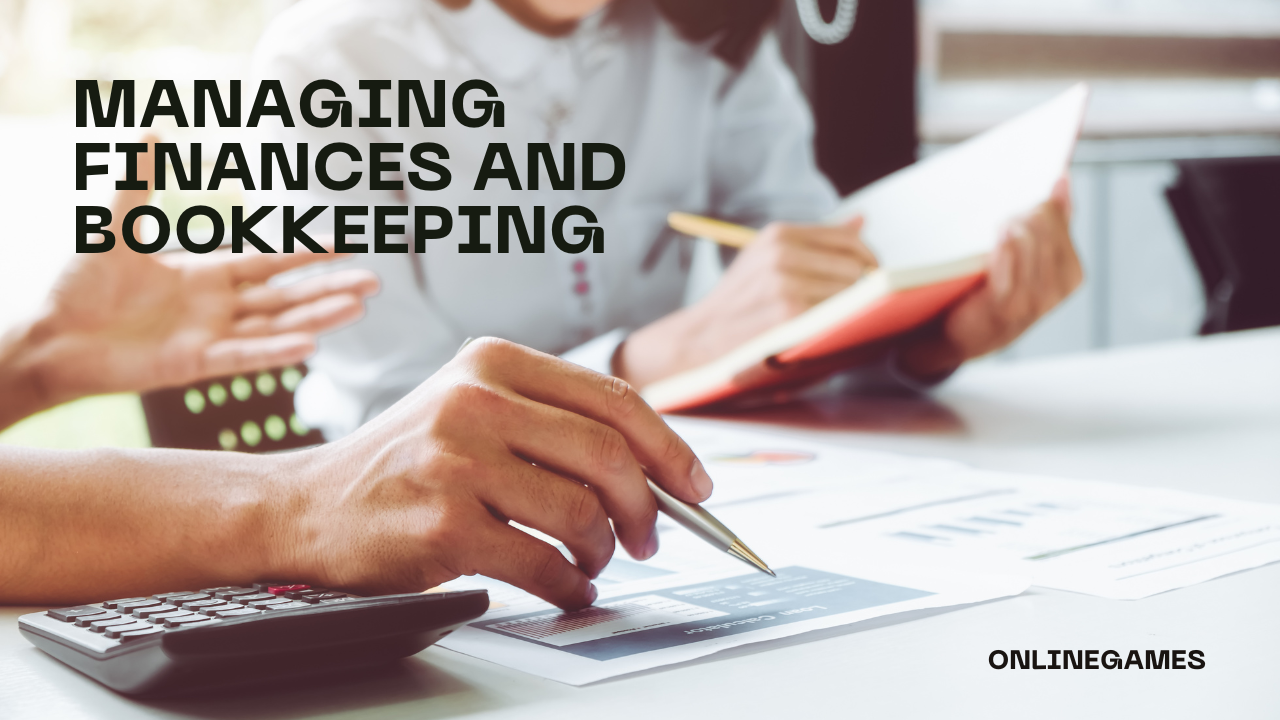Designing a user-friendly website is crucial for engaging visitors, enhancing user experience (UX), and achieving your online goals. A well-designed website not only attracts and retains visitors but also encourages them to explore content, make purchases, or take desired actions. Here’s a comprehensive guide on how to create a user-friendly website:
Understand Your Audience and Goals
Define Your Target Audience
Begin by understanding your target audience—their demographics, preferences, behaviours, and goals when visiting your website. Tailor your design decisions to cater to their needs and expectations.
Set Clear Objectives
Identify the primary goals of your website, whether it’s to inform, sell products/services, generate leads, or build a community. Align your design elements and functionalities to support these objectives effectively.
Essential Elements of User-Friendly Website Design
Responsive Design
Ensure your website is responsive, meaning it adapts seamlessly to various devices and screen sizes (desktops, tablets, smartphones). Responsive design improves accessibility and user experience across all platforms.
Intuitive Navigation
Design a clear and intuitive navigation structure that helps users find information quickly and easily. Use logical menu labels, breadcrumbs, and a search function to enhance usability.
Fast Loading Speed
Optimize your website’s loading speed to minimize bounce rates and improve user retention. Compress images, leverage browser caching, and minimize HTTP requests to enhance performance.
Readable Typography
Choose typography that is easy to read and visually appealing. Use readable font sizes, contrasting colours for text and background, and adequate line spacing (leading) for optimal readability.
Visual Hierarchy and Layout
Implement a clear visual hierarchy in your layout to guide users’ attention effectively. Use headings, subheadings, and visual cues (such as colours and icons) to prioritize content and improve scalability.
Consistent Branding
Maintain consistent branding throughout your website, including colours, fonts, logos, and tone of voice. Consistency reinforces brand identity and enhances user recognition and trust.
User-Centered Design Practices
User-Centric Content
Create high-quality content that addresses users’ needs, interests, and pain points. Use engaging visuals, videos, and infographics to complement textual content and enhance engagement.
Accessibility Considerations
Ensure your website is accessible to users with disabilities by following WCAG (Web Content Accessibility Guidelines). Provide alt text for images, captions for videos, and keyboard navigation options.
Mobile Optimization
Given the rise in mobile usage, prioritize mobile optimization. Test your website on different devices and use responsive design principles to ensure a seamless experience for mobile users.
Testing and Optimization
A/B Testing
Conduct A/B testing to compare different versions of your website elements (e.g., CTAs, layouts, colours) and identify which performs better in achieving your goals. Use data-driven insights to make informed design decisions.
User Feedback and Iteration
Collect user feedback through surveys, heatmaps, or usability testing. Use this feedback to identify pain points and areas for improvement, then iterate on your design to enhance user satisfaction.
Designing a user-friendly website involves thoughtful planning, understanding user behaviour, and implementing best practices in design, accessibility, and performance. By focusing on responsive design, intuitive navigation, readable typography, and user-centred content, you can create a website that not only attracts visitors but also delivers a positive and memorable user experience.