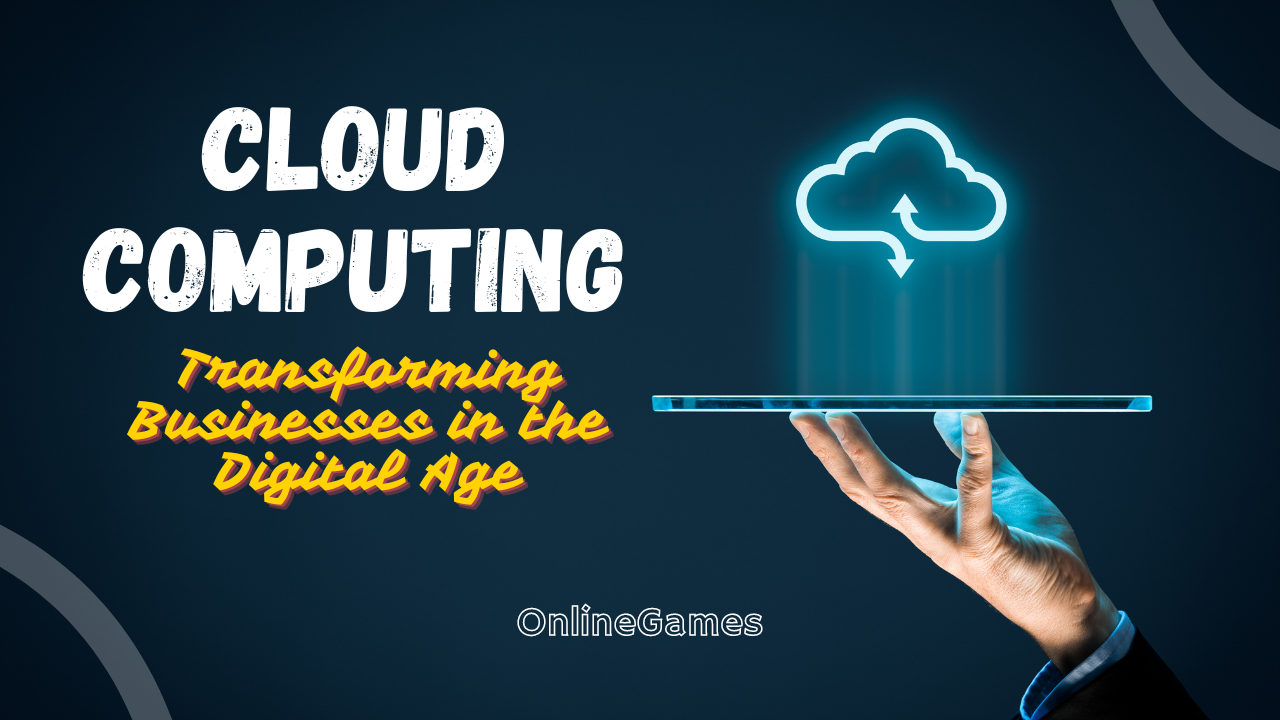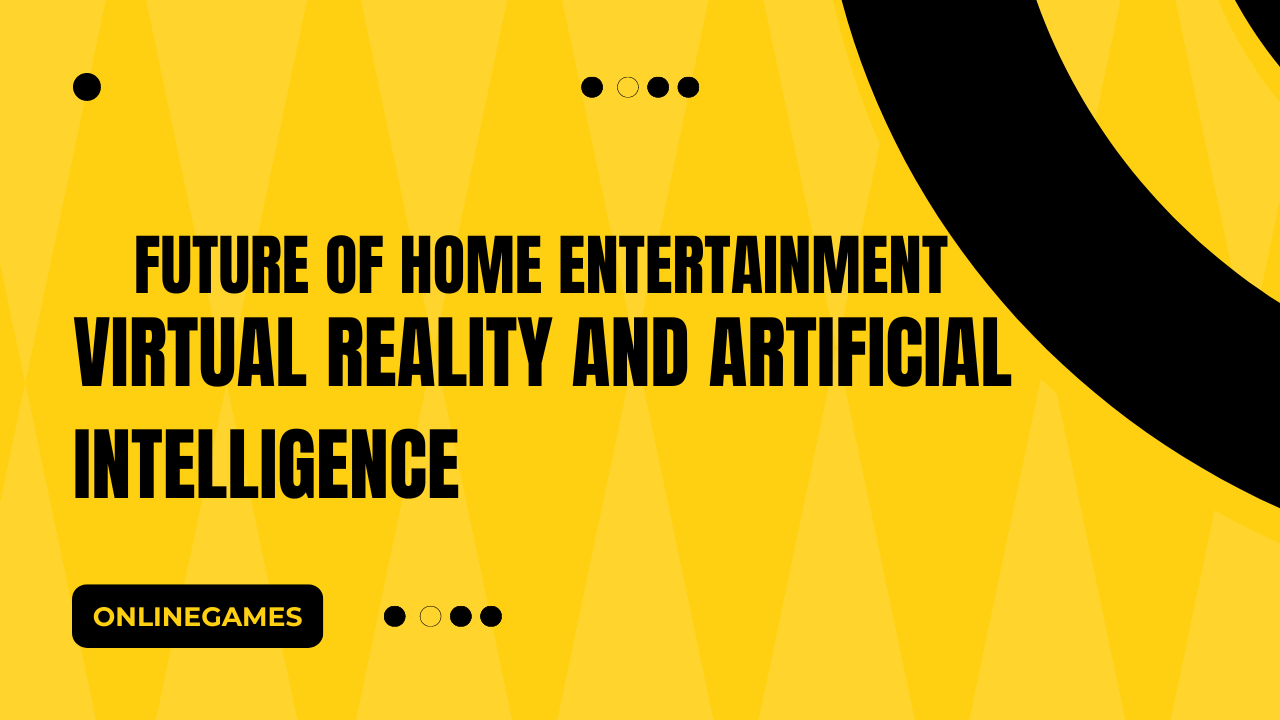In the realm of home entertainment, 4K and 8K technologies represent the pinnacle of visual fidelity, offering viewers an unprecedented level of detail, clarity, and immersion. Whether you’re a cinephile, a casual movie buff, or someone who simply enjoys watching films at home, upgrading to a 4K or 8K setup can significantly enhance your movie-watching experience. This comprehensive guide explores the benefits of 4K and 8K technologies, how they compare, and tips for optimizing your setup for the ultimate cinematic experience.
Understanding 4K and 8K Technology
What is 4K and 8K?
4K and 8K refer to the resolution of the display, measured in pixels:
- 4K Resolution: Also known as Ultra High Definition (UHD), 4K resolution refers to displays with approximately 4000 horizontal pixels. The standard resolution for 4K is 3840 x 2160 pixels, providing four times the resolution of Full HD (1080p).
- 8K Resolution: 8K resolution offers even greater detail with approximately 8000 horizontal pixels. The standard resolution for 8K is 7680 x 4320 pixels, providing sixteen times the resolution of Full HD.
Benefits of 4K and 8K Technology
1. Enhanced Detail and Clarity
Both 4K and 8K resolutions deliver incredibly sharp images with fine details that are not visible on lower-resolution displays. Every texture, facial expression, and background element appears clearer and more lifelike, enhancing the overall realism of movies.
2. Immersive Viewing Experience
The higher pixel density of 4K and 8K displays creates a more immersive viewing experience. You feel closer to the action with a sense of depth and dimensionality that draws you into the movie scene.
3. Larger Screen Sizes
4K and 8K resolutions are particularly beneficial for larger screen sizes. With more pixels packed into the display, you can enjoy a larger screen without compromising image quality. This makes them ideal for home theatre setups where screen size matters.
4. Future-Proofing Your Setup
Investing in 4K or 8K technology future-proofs your home entertainment setup. As more content becomes available in higher resolutions, you’ll be ready to enjoy movies, TV shows, and streaming content in the best possible quality.
Choosing Between 4K and 8K
Factors to Consider
1. Viewing Distance
- 4K: Ideal for viewing distances of 1.5 to 2 times the screen diagonal. Beyond this distance, the benefits of 4K resolution may be less noticeable.
- 8K: Suited for larger screen sizes and closer viewing distances due to its higher pixel density. It shines brightest in immersive viewing environments.
2. Content Availability
- 4K: Widely adopted across streaming services, Blu-ray discs, and gaming consoles. A vast library of 4K content is readily available.
- 8K: Content availability is growing but still limited compared to 4K. Look for native 8K content from streaming platforms and speciality channels.
3. Budget Considerations
- 4K: More affordable than 8K displays, with a wide range of options available across different price points.
- 8K: Premium pricing due to its advanced technology and higher resolution. Consider if the benefits of 8K justify the additional cost for your viewing preferences.
Optimizing Your 4K or 8K Setup
1. Display Calibration
- Picture Settings: Adjust brightness, contrast, colour, and sharpness settings to optimize image quality. Use calibration tools or professional services for precise adjustments.
- HDR Settings: Enable High Dynamic Range (HDR) for enhanced colour accuracy and contrast in supported content.
2. Audio System Integration
- Surround Sound: Pair your 4K or 8K display with a high-quality surround sound system for a complete cinematic experience. Position speakers correctly for optimal audio immersion.
3. Streaming and Media Sources
- Streaming Devices: Use 4K or 8K-capable streaming devices such as Apple TV 4K, Roku Ultra, or Amazon Fire TV 4K for accessing high-resolution content from streaming platforms.
- Blu-ray Players: Invest in a 4K Blu-ray player for physical media playback with superior video and audio quality.
Enjoying Your Enhanced Movie Experience
1. Movie Selection
- 4K and 8K Content: Explore a variety of movies available in 4K and select titles in 8K for the ultimate visual experience. Look for genres that benefit most from high-resolution displays, such as action, sci-fi, and nature documentaries.
2. Viewing Environment
- Ambient Lighting: Dim ambient lighting to enhance contrast and prevent glare on your 4K or 8K display. Consider installing blackout curtains for optimal viewing conditions.
3. Regular Maintenance
- Display Care: Clean your 4K or 8K display regularly with a microfiber cloth to remove dust and maintain clarity. Follow manufacturer recommendations for maintenance and avoid harsh cleaning agents.
Investing in 4K or 8K technology transforms your home entertainment setup into a cinematic powerhouse, offering unparalleled detail, clarity, and immersion for watching movies. Whether you choose 4K for its affordability and widespread content availability or opt for 8K to experience the cutting edge of display technology, upgrading your viewing experience will undoubtedly elevate how you enjoy movies at home.